View our wood stoves in your home with our new smart feature
Are you thinking of buying a stove but can’t really picture it in your home? Now it’s perfectly possible! With your smartphone and augmented reality (AR), you can visualise the stove in your home. All you need is a smartphone or tablet running Android or iOS 12 (or above) to discover how our stoves look in your home!
1. Look for the AR symbol
Some of our stoves with the symbol are displayed below. We are continuously updating our AR range and the feature will soon be available on our product pages.
 2. Click on the symbol and select view
2. Click on the symbol and select view
When you click on the symbol, you enter the AR view feature where you can place the stove in any space and take a photo. Press “Object” to switch to a 3D view where you can rotate the product and view it from different angles.
3. Scan the room
Point your phone at the wall or space where you want to place the stove. Move your phone as instructed on the screen to scan the room.
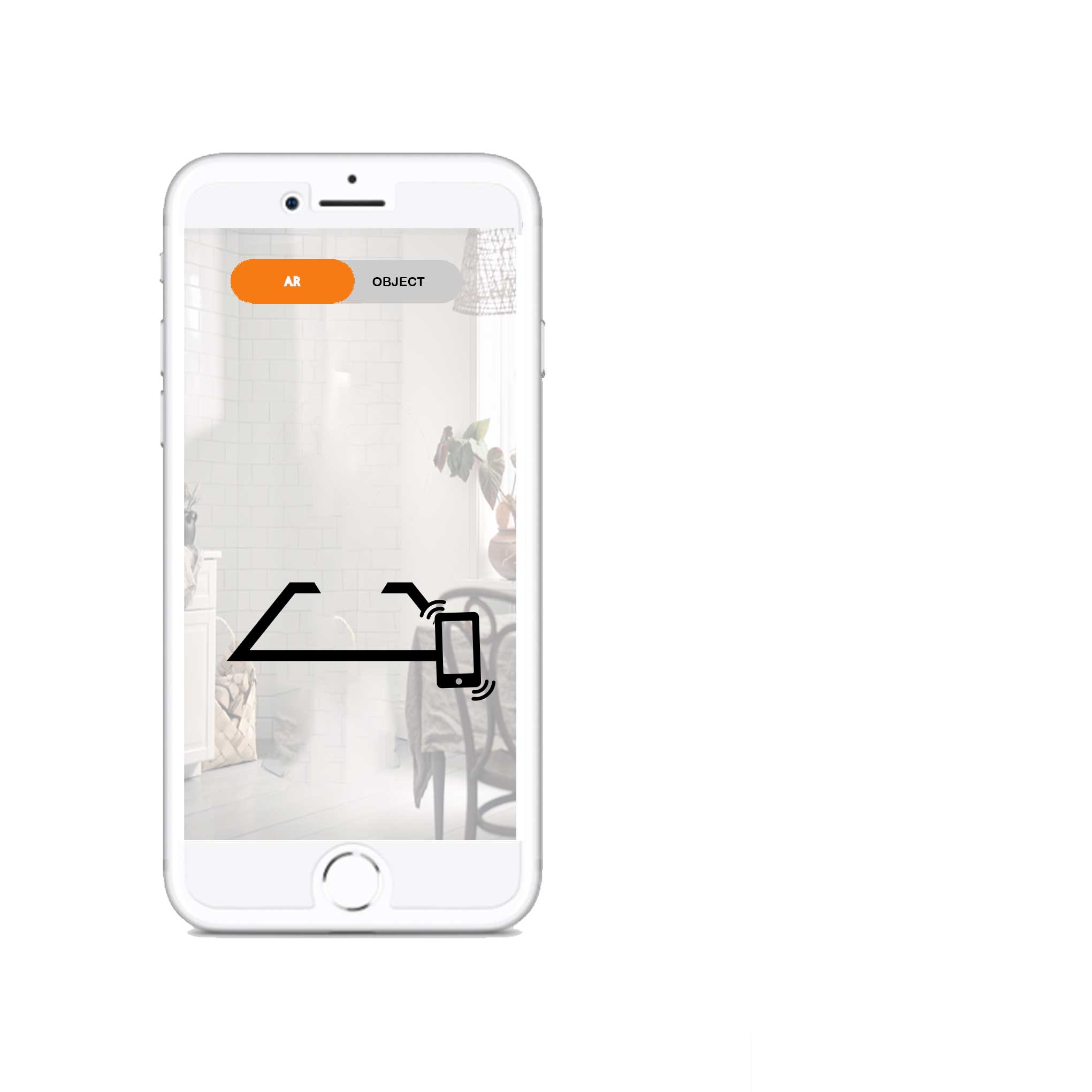
 4. Place the wood stove
4. Place the wood stove
Place the stove where you want it. You can now make the stove larger or smaller, or move it around to view it in different areas of your home. When you’ve found the ideal place, take a photo of your new stove.
5. Choose your favourite Wood stove
The products below are some of those currently available to view in AR. Click on the AR symbol to start placing your stove in your home. The AR view feature is only available on devices running iOS and Android. The AR symbol is only visible if your device is compatible with AR. Good luck!

Contura 510 Style


Contura 520T Style


Contura 556G Style


Contura 596G Style


Contura 610G Style


Contura 620T Style


Contura 690AG Style


Contura 690G Style


Contura 810 Style


Contura 856G Style


Contura 856TG Style


Contura 896G Style

Contura stoves and fireplaces
Wood stove related content

Contura brochures
Take a look at our brochures and be inspired by the cosy and warm environments.

Stove selector
Use our guide to find the right stove to meet your needs. It’ll only take a minute.

Contura dealers
We have a network of appointed dealers across the whole of the UK. Find your nearest!
